The difficulties of some photos posting and others not posting. Please do not despair!
The issue of some photos showing and some not showing is an issue of how the space is shown in the url.
If you have a "% 20" (without that space between the percent sign and 20) in your url address of the picture you are trying to use, the photo will post in your answer to the question area before you click submit, but then, once you hit submit it will not be shown. This drove me batty or "loca"until I learned how to get around this.
I am working on some screen shots to demonstrate this. We are all sorry there has been so much frustration about this. Your photos and sentences have really been wonderful and we thank you for your efforts!
6 Answers
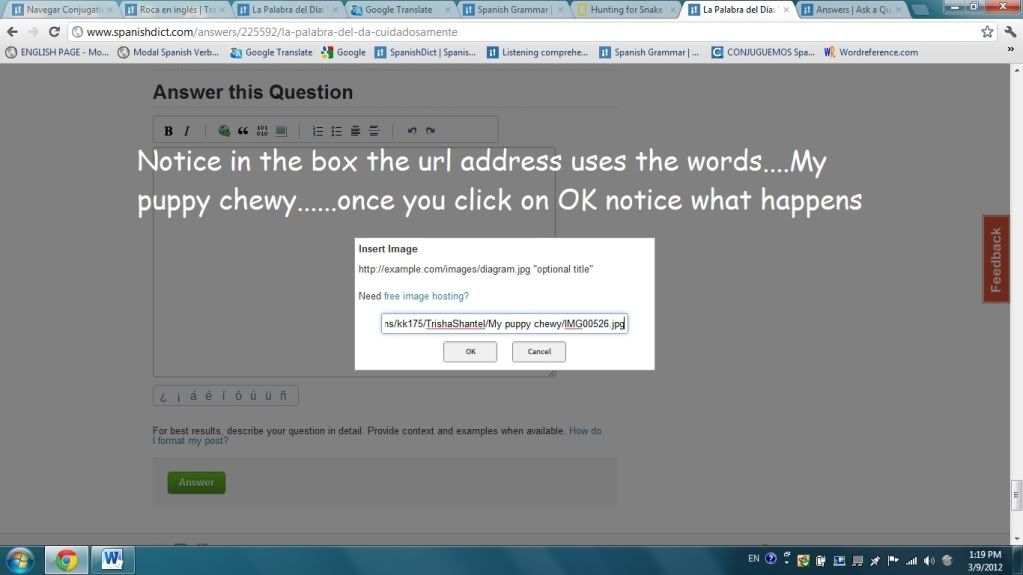
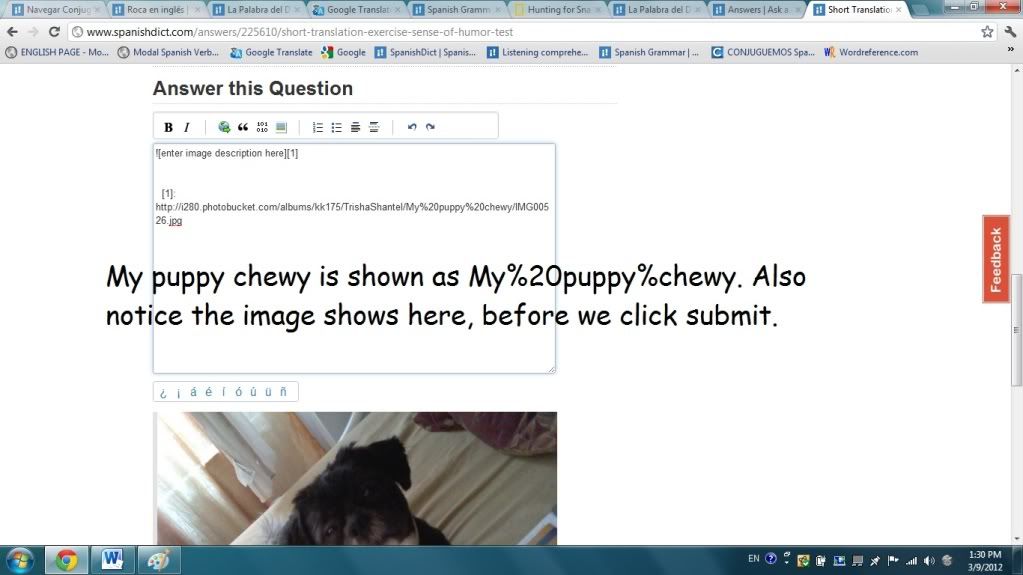

Most of the images from the internet do not have this "% 20 within the url". If it does save the image to your hard drive first, do not go directly to photobucket.com without saving the image first to your hard drive. And then upload the photo from your hard drive to photobucket.com or your choice of software program.
Any comments or suggestions are appreciated.
@ Silvia is any of this helping you for your "La Palabra del Día: "cuidadosamente" answer? I hope it works. I've got my fingers crossed! ![]()
I had forgotten that I'd ask this very same question when I was a new member. Here is the link
I noticed the url address and the information in the box was too small on my previous screen shots, so hopefully this one better.

Thanks for posting this...very helpful.
So maybe I'm not as stupid as trying to post pictures makes me feel. I will be looking for your next update. Thanks.
I thought the space problem was only our own editor. I've been reading and have learned that this is not an issue that SD can correct by themselves. This is with any website reading the url's with spaces.
Note: There is a technique called "parsing", I'm not sure if SD uses this in their scripts or not.

THANK YOU so much, dear Bandita! You are absolutely adorable!!! You really made my day! A big warm hug for you!











