How to post a picture
How do you add a picture to an answer - say for a "Culture and Travel" thread? Would you please provide an example for me?
3 Answers
Hi, waltieco. I don't know how to do it with pictures from your own computer without first posting them to some sort of hosting service, but I can tell you how to do it with pictures you find online. Go to the picture. Right click on it and select 'Copy image location'. Then, while writing your post, above the white box in which you type, you should see a little icon that looks a bit like a Polaroid of something blue. It's to the right of the giant quotation marks and to the left of the number list button. Click on that and paste the link you've just copied into the box. That's it. Hope it works for you. If not, let me know. Oh, and you asked for an example, so I'll include this picture of the Black Keys' new album, Brothers:
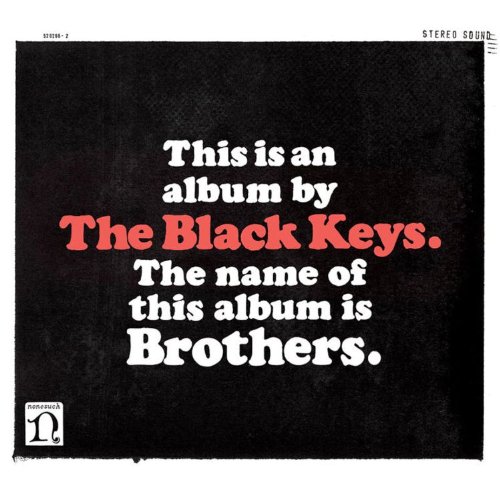
Hi Waltieco
This question gets asked about every ten days but there is still no easy way to find the answer. However, if you click "More" at the top you can then click the subset "Reference" and down at the bottom of that you'll find a technical reference link which includes how to post pictures. Wow!
Please everyone, why can't we have a "Help" button with all this stuff behind it?
PS You can only post pictures which can be identified by a URL. Your own pictures have to be uploaded to a website first.
Don't get offended everyone if this post gets closed. As geofc pointed out, it's a commonly asked question and can be referrenced in that section.














