When did they start allowing html in the threads again?
I notice that they have re-enabled html tags in the threads.
Someone asked me in a previous thread how to play an audio file in a thread. If we can embed code again, then you should be able to embed a video in your thread.
I was able to embed "glitters" and "talking Smileys", but you have to be careful to find ones that have no capital letter words in the code as this editor thinks you're shouting and removes the graphic.
25 Answers
If you have enough points to be able to edit, then edit my question and look at the codes before the modified text.
This editor seems to use the code rather arbitrarily. Sometimes you need to put the "color:any html color" within quotes and sometimes you do not. Sometimes you need to list the "font-size:xxx%", before the color code.
Also the paragraph tag, the one that starts with a "p", seems more stable than the anchor tag, the one that starts with an "a", but it places your text on a new line which isn't optimal for correct typing errors.
I suggest that you play around with code placement until it gives you the desired text size and color. Once you get the correct tag built, cut and paste it before any text that you wish to modify and then edit the tag for any changes rather than rebuilding the tag over and over.
Don't forget the end tags. Don't believe the preview screen. It may show the text size and color like you want it, but it is not true wysiwyg.
Quentin eres un genio ![]()
(veo que dentro del código se puede cambiar el tamaño y el color a capricho, muy bueno; ¿has visto mi video?)
Izanoni1, Have you gotten the error message about shouting yet? If any of your embed code contains a word in all caps it gives you an error message and you can't post your answer.
I don't understand why you can use embed codes for picture and graphics, but not video.
Actually what we need is the code for that little audio player that is in the lesson's Speak section, the one that speaks the answer. Id love to be able to post audio only clips in the discussions without having to create links to other sites.
It worked!!!!!!!!
Got it now!!
I was not writing it in the right place!
Quentin, and Izan for you : Sois unos genios ![]()
( I know there is a swear word in it...but I hope nobody can see this...jeje :
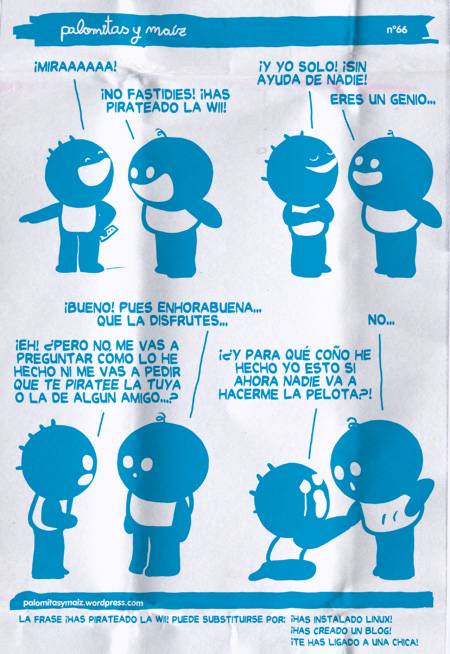
<object classid="clsid:D27CDB6E-AE6D-11cf-96B8-444553540000" codebase="http://download.macromedia.com/pub/shockwave/cabs/flash/ swflash.cab#version=10,0,32,18" id="learn_video_holder" width="250" height="150" title="Flash tester">
<embed src="http://blip.tv/play/gaV0x+JQjd8p.swf" width="250" height="150" type="application/x-shockwave-flash" flashvars = "enablejs=true&showguidebutton=false&autostart=true" params = "quality=high&autoplay=yes&autostart=true&allowscriptaccess=always&allowfullscreen=true attributes =""> </embed> </object>
Test within paragraph tag
<object data="http://blip.tv/play/gaV0x+JQjd8p.swf" id="learn_video_holder" width="460" height="290"> </object>
<object data="http://blip.tv/play/gaV0x+JQjd8p.swf"
class id="clsid:D27CDB6E-AE6D-11cf-96B8-444553540000"'+ah+"
codebase="http://macromedia.com/cabs/swflash.cab#version=6,0,0,0"
id="learn_video_holder"
width="460" height="290" />
<embed src="flaMovie.swf"
bgcolor=#99CC33
width=460 height=290
type="application/x-shockwave-flash">
</embed>
</object>
This is a test:
<object data="http://blip.tv/play/gaV0x+JQjd8p.swf" type="application/x-shockwave-flash" width="250" height="150">
</object>
<object data="http://blip.tv/play/gaV0x+JQjd8p.swf" width="250" height="150"><param name="movie" type="application/x-shockwave-flash" value="movie.swf" valuetype="object"></object>
jejejej, valerie is right, ![]()
Izan, I only deleted a few of these posts but you really deserved being voted up on all of them. I just love people not giving up..that's for losers. You "gave up" and then made at least ten more tries, good for you ![]()
This has been the funniest thread ever, thanks a lot Izan and Quentin ![]()
![]()
![]()
![]()
And the miracle happened: a woman actually KEPT QUIET!! ![]()
<embed src="http://blip.tv/play/hIBtgZ+HfgI" type="application/x-shockwave-flash" width="480" height="300" allowscriptaccess="always" allowfullscreen="true"></embed>
Figure this one out for me. It is the embed codes for our current Learn Spanish lesson. I can see the video in the preview box of this mesage, but when I post it all I get are the embed codes. This is what we need to solve so that people can post their own video question rather than using a link.
Test
 <br/>
<br/>














